Kevin Hoffman's Blog
Blathering about development, dragons, and all that lies between
Unison Cloud - Day 1
Unison cloud has chosen me!
My first exposure to building with Unison and deploying to Unison cloud.
It feels like years ago that I originally submitted my email address indicating my interest in gaining access to Unison cloud. Yesterday, I was greeted with the best Hanukkah present I’ve had in a long time – access to Unison cloud.
If you’ve read any of my blog posts on the subject, you know that Unison isn’t like other programming languages. It doesn’t build or compile an executable. The code simply is, and your code invokes other code through hashes. You manipulate your codebase through the ucm command and you can navigate your namespace hierarchy as though it were directories, complete with commands like ls and cd.
responsible-badger/main> ls
1. README (Doc)
2. ReleaseNotes (Doc)
3. examples/ (33 terms, 1 type)
4. lib/ (280069 terms, 7244 types)
5. metadata/ (3 terms)
6. patch (patch)
Unison cloud’s deployment mechanism also doesn’t work like some of the more familiar cloud execution platforms like fly, Azure, AWS, Cloudflare, etc. Instead of using a command line tool to “push” a compiled asset to the cloud, we actually run Unison code that deploys a Unison function.
When I followed the getting started directions, like any good “hello world”, I got a sample function that handles an HTTP request. As you can see in the following code, the logic function takes an HttpRequest, requires the Exception and Log abilities, and returns an HttpResponse:
examples.helloWorld.logic : HttpRequest ->{Exception, cloud_6_0_5.Log} HttpResponse
examples.helloWorld.logic = Route.run do
use Text ++
name = route GET Parser.text
info "request for greeting" [("name", name)]
ok.text ("👋 hello " ++ name ++ "\n")
The route GET Parser.text will basically turn everything after the base URL into a “name” for the purposes of this code. The info function is part of the Log ability, and lets me log some text as well as a set of key-value pairs.
To deploy this to Unison cloud, I execute the following function (which came with the new project template):
examples.helloWorld.deploy : '{IO, Exception} ()
examples.helloWorld.deploy = Cloud.main do
name = ServiceName.create "hello-world"
serviceHash = deployHttp !Environment.default helloWorld.logic
ignore (ServiceName.assign name serviceHash)
printLine "Logs available at:\n https://app.unison.cloud"
At the ucm prompt, typing the following executes the deployment script:
ucm> run examples.helloWorld.deploy
Unison cloud even keeps a log history for me (that call to info in the logic function):
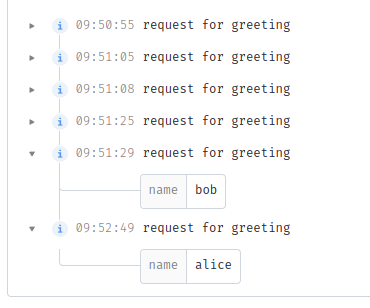
My favorite thing about the way Unison cloud works is that I was able to go from nothing to a running service in the cloud in about 10 seconds, which you can play with at https://autodidaddict.unison-services.cloud/s/hello-world.
Wrap-up
As usual, I find myself loving the Unison language, loving the concepts and architectural decisions that make it unique in an endless sea of programming languages. However, I’m also still sitting on the sidelines waiting to find a way to actually put Unison to use in a real project supporting real functionality.
For now I’ll have to settle with Unison being an inspiration rather than a practical tool.